|
123456789101112131415161718192021222324252627282930313233343536373839404142434445464748495051525354555657585960616263646566676869707172737475767778798081828384858687888990919293949596979899100101102103104105106107108109110111112113114115116117118119120121122123124125126127128129130131132133134135136137138139140141142143144145146147148149150151152153154155156157158159160161162163 |
- <img src="https://user-images.githubusercontent.com/9434884/43697219-3cb4ef3a-9975-11e8-9a9c-73f4f537442d.png" alt="Sentinel Logo" width="50%">
-
- # Sentinel: Sentinel of Your Application
-
- [](https://travis-ci.org/alibaba/Sentinel)
- [](https://codecov.io/gh/alibaba/Sentinel)
- [](https://search.maven.org/search?q=g:com.alibaba.csp%20AND%20a:sentinel-core)
- [](https://www.apache.org/licenses/LICENSE-2.0.html)
- [](https://gitter.im/alibaba/Sentinel)
-
- ## Introduction
-
- As distributed systems become increasingly popular, the reliability between services is becoming more important than ever before.
- Sentinel takes "flow" as breakthrough point, and works on multiple fields including **flow control**, **circuit breaking** and **system adaptive protection**, to guarantee service reliability.
-
- Sentinel has the following features:
-
- - **Rich applicable scenarios**: Sentinel has been wildly used in Alibaba, and has covered almost all the core-scenarios in Double-11 (11.11) Shopping Festivals in the past 10 years, such as “Second Kill” which needs to limit burst flow traffic to meet the system capacity, message peak clipping and valley fills, circuit breaking for unreliable downstream services, cluster flow control, etc.
- - **Real-time monitoring**: Sentinel also provides real-time monitoring ability. You can see the runtime information of a single machine in real-time, and the aggregated runtime info of a cluster with less than 500 nodes.
- - **Widespread open-source ecosystem**: Sentinel provides out-of-box integrations with commonly-used frameworks and libraries such as Spring Cloud, Dubbo and gRPC. You can easily use Sentinel by simply add the adapter dependency to your services.
- - **Various SPI extensions**: Sentinel provides easy-to-use SPI extension interfaces that allow you to quickly customize your logic, for example, custom rule management, adapting data sources, and so on.
-
- ## Documentation
-
- See the [中文文档](https://github.com/alibaba/Sentinel/wiki/%E4%BB%8B%E7%BB%8D) for Chinese readme.
-
- See the [Wiki](https://github.com/alibaba/Sentinel/wiki) for full documentation, examples, blog posts, operational details and other information.
-
- If you are using Sentinel, please [**leave a comment here**](https://github.com/alibaba/Sentinel/issues/18) to tell us your scenario to make Sentinel better.
- It's also encouraged to add the link of your blog post, tutorial, demo or customized components to [**Awesome Sentinel**](./doc/awesome-sentinel.md).
-
- ## Quick Start
-
- Below is a simple demo that guides new users to use Sentinel in just 3 steps. It also shows how to monitor this demo using the dashboard.
-
- ### 1. Add Dependency
-
- **Note:** Sentinel requires Java 7 or later.
-
- If your application is build in maven, just add the following code in pom.xml.
-
- ```xml
- <dependency>
- <groupId>com.alibaba.csp</groupId>
- <artifactId>sentinel-core</artifactId>
- <version>x.y.z</version>
- </dependency>
- ```
-
- If not, you can download JAR in [Maven Center Repository](https://mvnrepository.com/artifact/com.alibaba.csp/sentinel-core).
-
- ### 2. Define Resource
-
- Wrap code snippet via Sentinel API: `SphU.entry("resourceName")` and `entry.exit()`. In below example, it is `System.out.println("hello world");`:
-
- ```java
- Entry entry = null;
-
- try {
- entry = SphU.entry("HelloWorld");
-
- // BIZ logic being protected
- System.out.println("hello world");
- } catch (BlockException e) {
- // handle block logic
- } finally {
- // make sure that the exit() logic is called
- if (entry != null) {
- entry.exit();
- }
- }
- ```
-
- So far the code modification is done. We also provide [annotation support module](https://github.com/alibaba/Sentinel/blob/master/sentinel-extension/sentinel-annotation-aspectj/README.md) to define resource easier.
-
- ### 3. Define Rules
-
- If we want to limit the access times of the resource, we can **set rules to the resource**.
- The following code defines a rule that limits access to the resource to 20 times per second at the maximum.
-
- ```java
- List<FlowRule> rules = new ArrayList<>();
- FlowRule rule = new FlowRule();
- rule.setResource("HelloWorld");
- // set limit qps to 20
- rule.setCount(20);
- rule.setGrade(RuleConstant.FLOW_GRADE_QPS);
- rules.add(rule);
- FlowRuleManager.loadRules(rules);
- ```
-
- For more information, please refer to [How To Use](https://github.com/alibaba/Sentinel/wiki/How-to-Use).
-
- ### 4. Check the Result
-
- After running the demo for a while, you can see the following records in `~/logs/csp/${appName}-metrics.log`.
-
- ```
- |--timestamp-|------date time----|-resource-|p |block|s |e|rt
- 1529998904000|2018-06-26 15:41:44|HelloWorld|20|0 |20|0|0
- 1529998905000|2018-06-26 15:41:45|HelloWorld|20|5579 |20|0|728
- 1529998906000|2018-06-26 15:41:46|HelloWorld|20|15698|20|0|0
- 1529998907000|2018-06-26 15:41:47|HelloWorld|20|19262|20|0|0
- 1529998908000|2018-06-26 15:41:48|HelloWorld|20|19502|20|0|0
- 1529998909000|2018-06-26 15:41:49|HelloWorld|20|18386|20|0|0
-
- p stands for incoming request, block for blocked by rules, success for success handled by Sentinel, e for exception count, rt for average response time (ms)
- ```
-
- This shows that the demo can print "hello world" 20 times per second.
-
- More examples and information can be found in the [How To Use](https://github.com/alibaba/Sentinel/wiki/How-to-Use) section.
-
- The working principles of Sentinel can be found in [How it works](https://github.com/alibaba/Sentinel/wiki/How-it-works) section.
-
- Samples can be found in the [sentinel-demo](https://github.com/alibaba/Sentinel/tree/master/sentinel-demo) module.
-
- ### 5. Start Dashboard
-
- Sentinel also provides a simple dashboard application, on which you can monitor the clients and configure the rules in real time.
-
- For details please refer to [Dashboard](https://github.com/alibaba/Sentinel/wiki/Dashboard).
-
- ## Trouble Shooting and Logs
-
- Sentinel will generate logs for troubleshooting. All the information can be found in [logs](https://github.com/alibaba/Sentinel/wiki/Logs).
-
- ## Bugs and Feedback
-
- For bug report, questions and discussions please submit [GitHub Issues](https://github.com/alibaba/sentinel/issues).
-
- Contact us: sentinel@linux.alibaba.com
-
- ## Contributing
-
- Contributions are always welcomed! Please see [CONTRIBUTING](./CONTRIBUTING.md) for detailed guidelines.
-
- You can start with the issues labeled with [`good first issue`](https://github.com/alibaba/Sentinel/issues?q=is%3Aissue+is%3Aopen+label%3A%22good+first+issue%22).
-
- ## Credits
-
- Thanks [Guava](https://github.com/google/guava), which provides some inspiration on rate limiting.
-
- And thanks for all [contributors](https://github.com/alibaba/Sentinel/graphs/contributors) of Sentinel!
-
- ## Who is using
-
- These are only part of the companies using Sentinel, for reference only. If you are using Sentinel, please [add your company here](https://github.com/alibaba/Sentinel/issues/18) to tell us your scenario to make Sentinel better :)
-
- 
- 
- 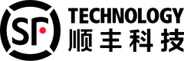
- 
- 
- 
- 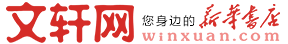
- 
- 
- 
- 
- 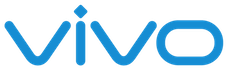
- 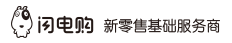
- 
|
